Using Notion
Dec. 15th, 2020 11:42 amRecently, thanks to the Scribemind Discord I joined back during Short Story September, I've gotten into Notion as of late. If you're not familiar with Notion… it's kind of like a ??? Personal site you can build for yourself with the ability to integrate tables and kan ban boards and timelines… like a project management meets OneNote or Evernote kind of thing. You can build team sites or individual ones and it's A LOT. The people I heard talking about it were primarily using it as a journaling alternative to something like Bullet Journal. Well, okay I am never going to give up my bullet journal. I like actually writing things down too much. So initially I poked around, decided it wasn't for me and went on about my life.
However, cut to about a month later and I'm going about my normal digitial tracking I do for like… the horror movies I've been watching this year. I do use OneNote as like a digital monthly notebook for movies and D&D games and my weekly music posts (more on that in an upcoming post). And I'm realizing as I'm add my most recent horror movie watches to the list that it's become a little… unwieldly in the One Note tables. I'm not sure I want to move it right into a Google Doc spreadsheet, though it was my first inclination. And then I remembered something I'd seen on someone else's notion board, where you can add multi-selects in a spreadsheet function, which makes it like a fast and cheap alternative between an excel spreadsheet and pivot table, tableau report kind of thing. Which if your not aware, is part of what I deal with regularly for my day job. Organizing digital data is a thing I kind of nerd out on a lot.
So queue me going to youtube (my first stop for just about any new tool I'm going to use) watching a few videos on how people are using Notion, finding someone's template they've shared for their personal Notion and me copying it to get a feel for how the whole thing works. Then I realized you could slice a spreadsheet to show just a filtered portion of the whole sheet inside another page. Okay, this a lot of nerd info you're probably not interested in, but let's just say I had a moment of clarity about how to build something for myself in Notion that I'd actually use.
I haven't built a lot of pages in their yet, and I'm experimenting with layout and format and whatnot, but I thought I'd post some screenshots of what I have so far, because I think it's neat.
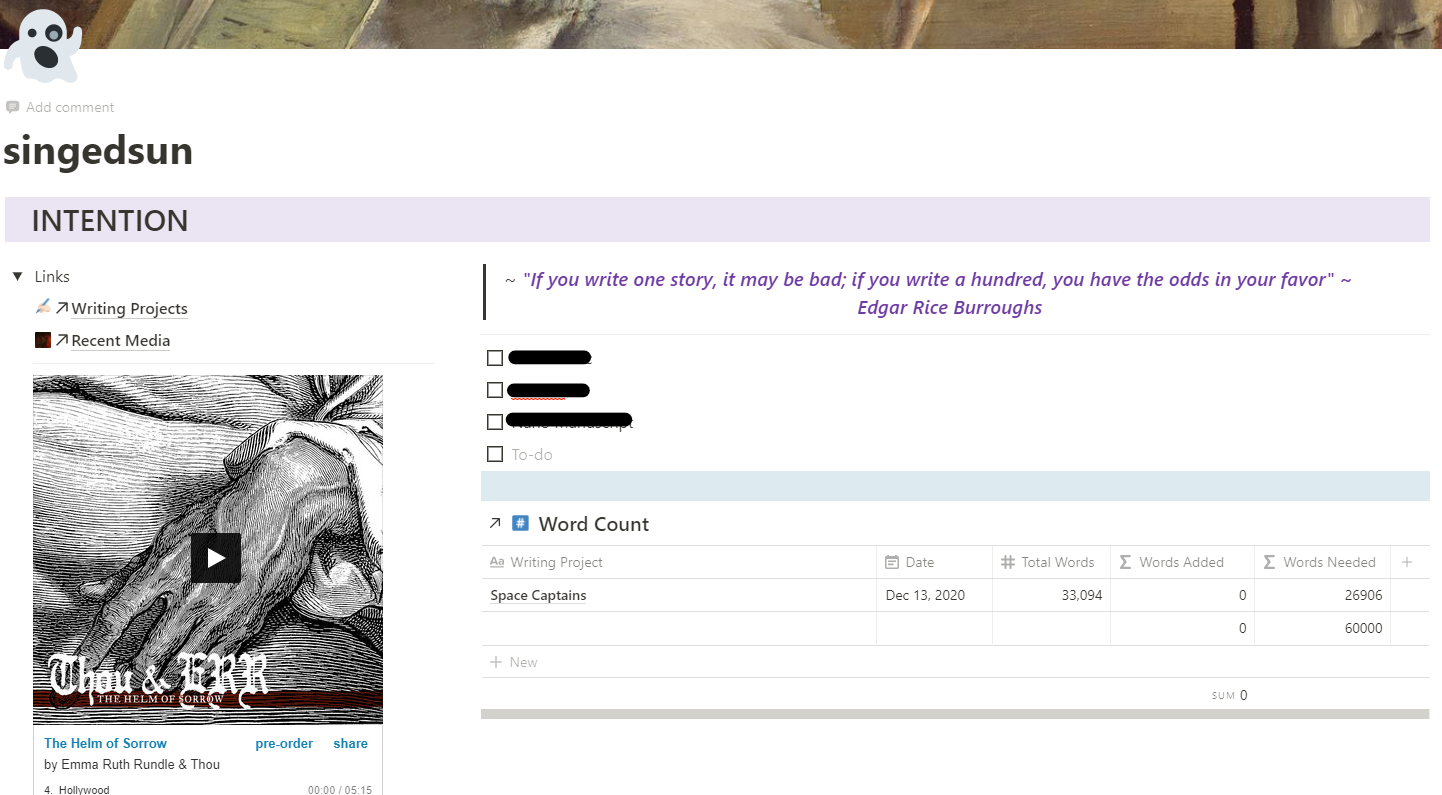
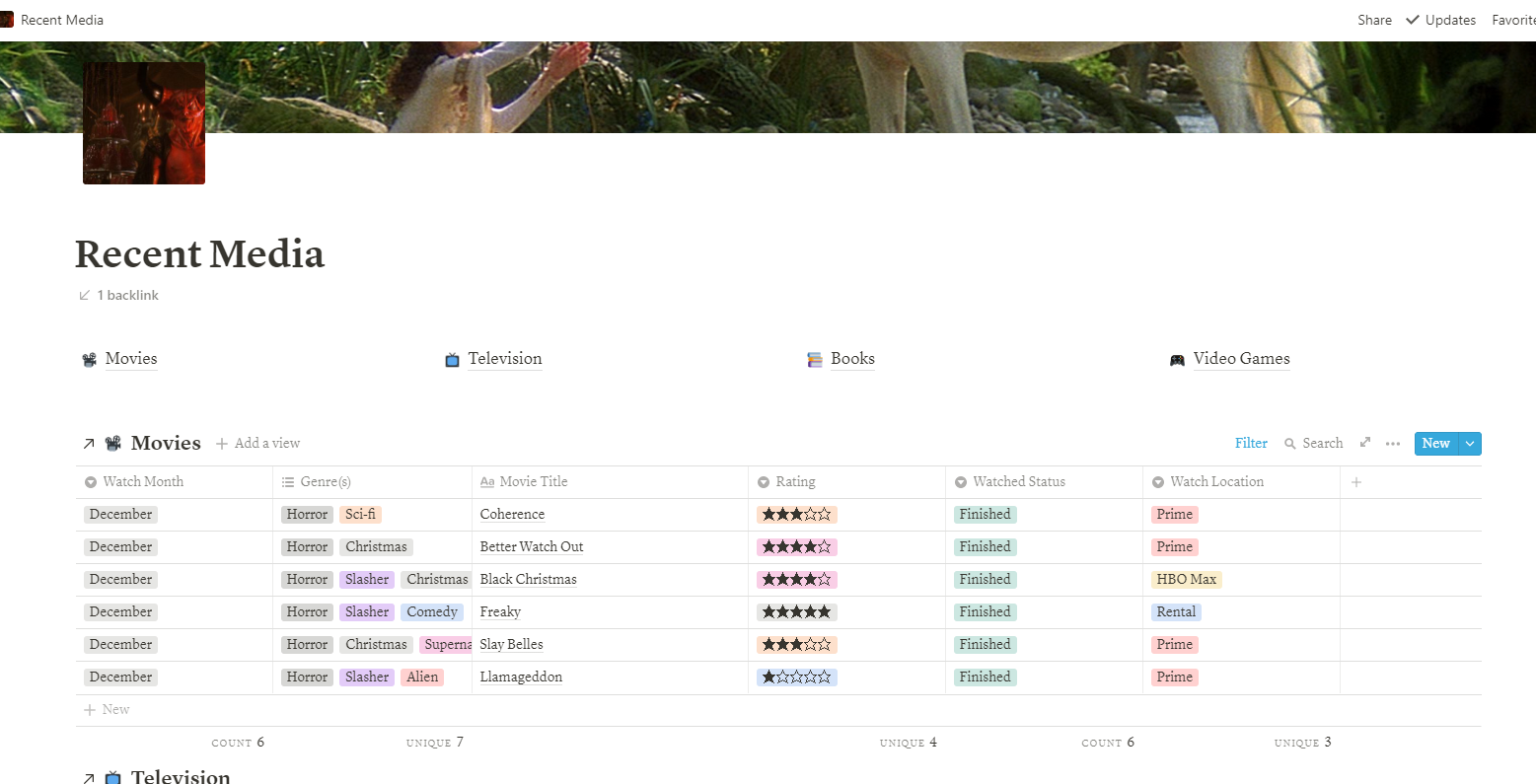
_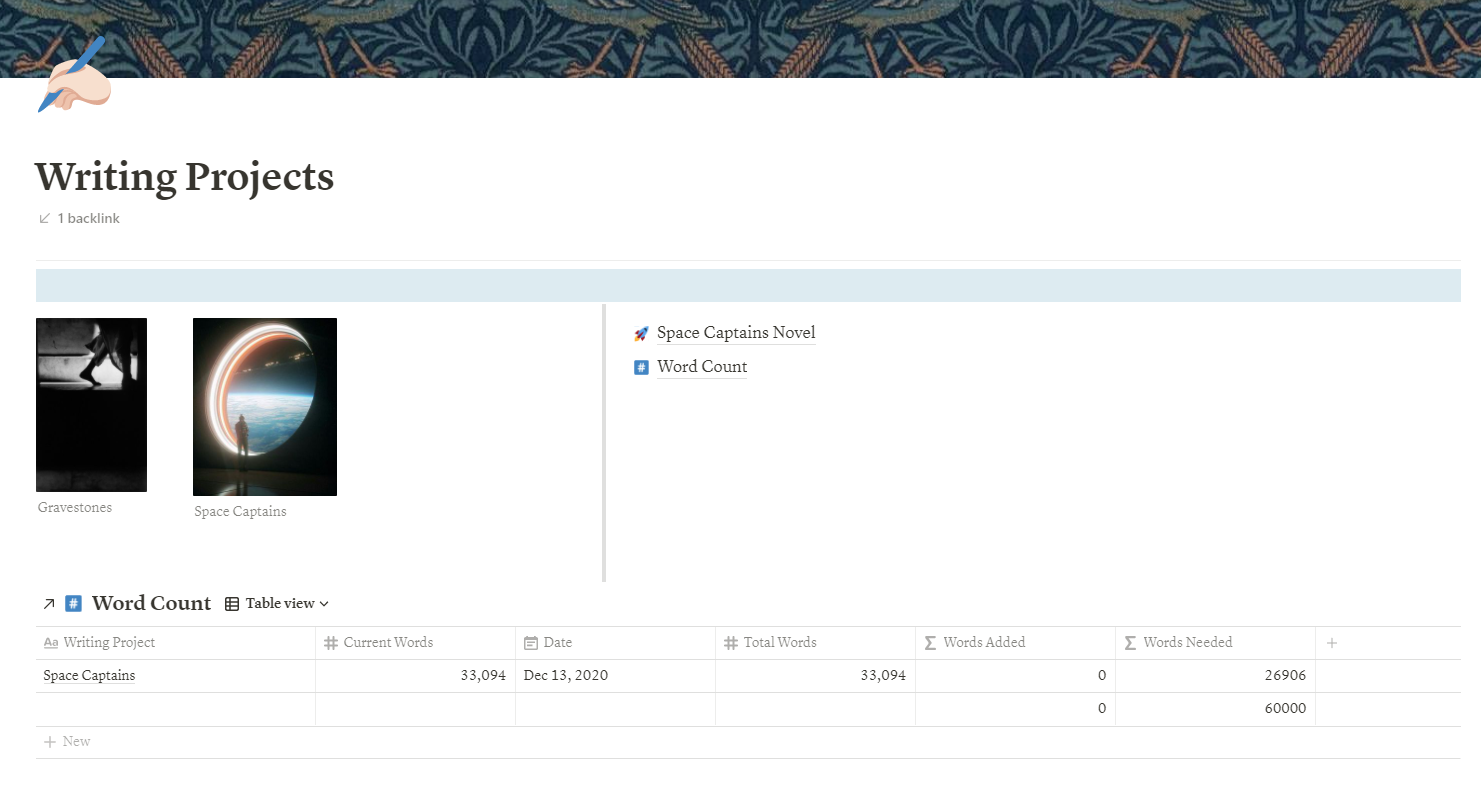
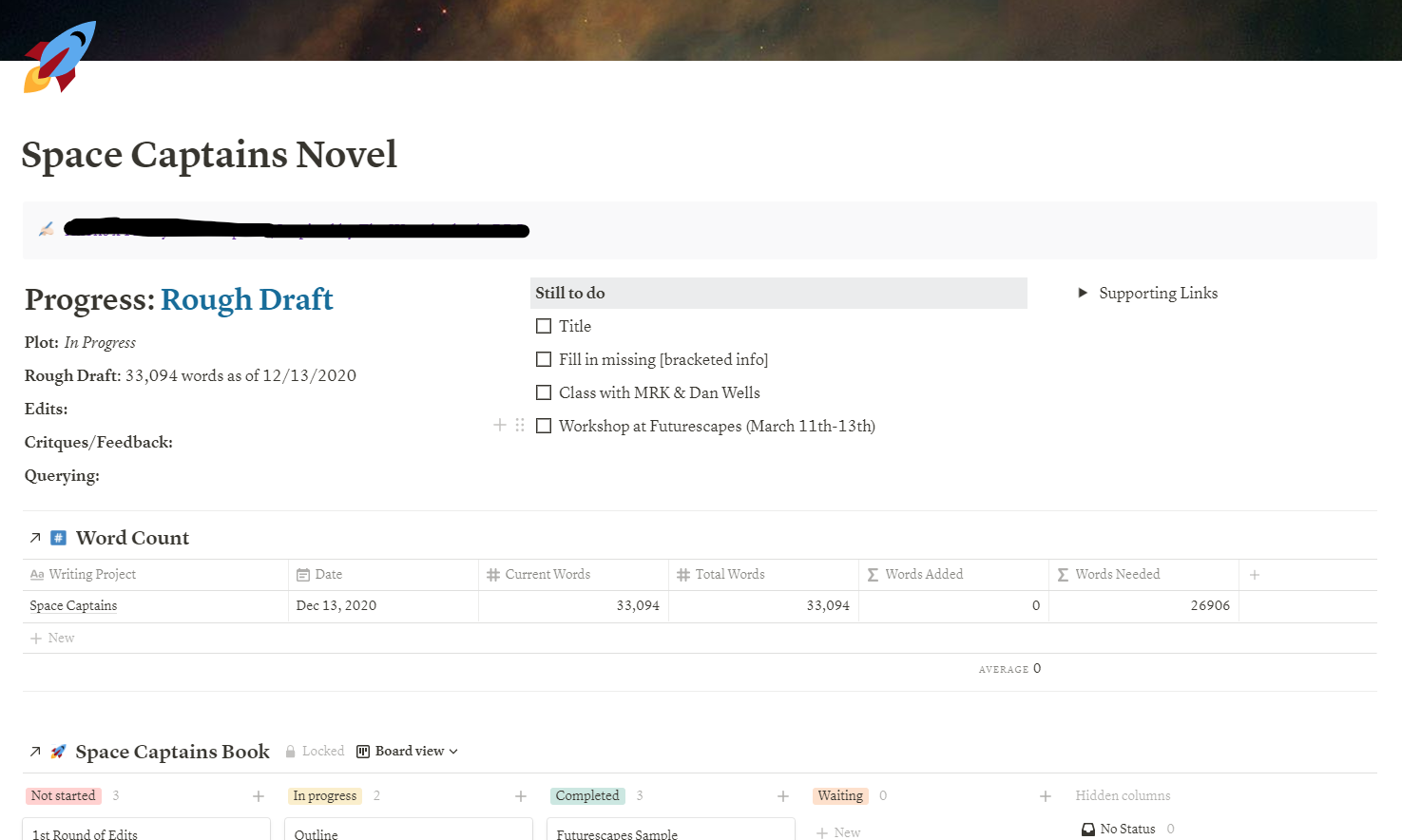
To start I have a landing page for myself, which I'm still kind of messing with. But it's basically an overview of links to the other pages, a quote, a song I've listened to like 100x and am not yet tired of and I'm still building this out for what it should be exactly. But you'll see I can continue to add to do items, links to new pages I build and whatever else I want.
Then I have pages for as I said, my movie watch list. But I also imported my Goodreads book list (as it was the day I did it), I made one for my video games, and one for television. All four of those get small filtered versions linked for everything I've watched/played/read in the last month (30 days). Then I can add items too all four databases from that screen instead of going to all four of those pages individually.
Then I have two pages surrounding writing projects. A sort of writing to do landing page, with links and a linked spreadsheet for word count updates. (I'm still messing with how that's going to work because I'm not sure I'm ready to give up my pretty color coded yearly spreadsheet in Google Docs.)
But within that I have a kan ban board page for my current original WIP (my nano novel) I've got to dos specific to that project, some notes, a ton of links (and I think I want to build a page that's basically a mood board, but more curated than my pinterest for the project). Then maybe add a link to my playlist for it, but everything on it is SPECIFIC to that novel project.
That's about all I have so far, but that took me a fair portion of the weekend as I was watching youtube videos, or attending a livestream or two. It's been a nice focus, I get to feel a little more control and expansive tracking that I don't do in my bullet journal. I've been thinking maybe I'll build a section to do like morning pages for myself (for at least as long as I'm working from home and that's easy to keep up with). I also saw someone that had a page built for tarot spreads and card information and I would love to have something like that. So I might go find that template and kindly lift it from her and change it to suit my needs.
I like having this because it's not at all going to change my current bullet journaling methods (which is the most bare bones to do and calendars and note taking kind of journal). But it will allow me to do some other things that I just wasn't doing at all before because it was hard or cumbersome or I tried and didn't like the way it worked in my written journal. I am not the sort of bullet journaler that spends hours beautifying my journal. When I say it's basic, I mean it. But here, I can track words in a way that's more visible, I can use the kan ban method in a way that's more visible to me.
Anyway. Even if I was ONLY using it to track my horror movie progress? It would still be pretty cool. It's free to use, so I'm not out anything to just poke around and give myself a pretty list to look at.
Do any of you have a regular journal habit? Do you do it on paper, in an app, post-its? Anyone else out there giving Notion a try? I haven't attempted building my own templates yet (because that seems like a lot of work) but it's great that there are so many free ones to pick from.
However, cut to about a month later and I'm going about my normal digitial tracking I do for like… the horror movies I've been watching this year. I do use OneNote as like a digital monthly notebook for movies and D&D games and my weekly music posts (more on that in an upcoming post). And I'm realizing as I'm add my most recent horror movie watches to the list that it's become a little… unwieldly in the One Note tables. I'm not sure I want to move it right into a Google Doc spreadsheet, though it was my first inclination. And then I remembered something I'd seen on someone else's notion board, where you can add multi-selects in a spreadsheet function, which makes it like a fast and cheap alternative between an excel spreadsheet and pivot table, tableau report kind of thing. Which if your not aware, is part of what I deal with regularly for my day job. Organizing digital data is a thing I kind of nerd out on a lot.
So queue me going to youtube (my first stop for just about any new tool I'm going to use) watching a few videos on how people are using Notion, finding someone's template they've shared for their personal Notion and me copying it to get a feel for how the whole thing works. Then I realized you could slice a spreadsheet to show just a filtered portion of the whole sheet inside another page. Okay, this a lot of nerd info you're probably not interested in, but let's just say I had a moment of clarity about how to build something for myself in Notion that I'd actually use.
I haven't built a lot of pages in their yet, and I'm experimenting with layout and format and whatnot, but I thought I'd post some screenshots of what I have so far, because I think it's neat.
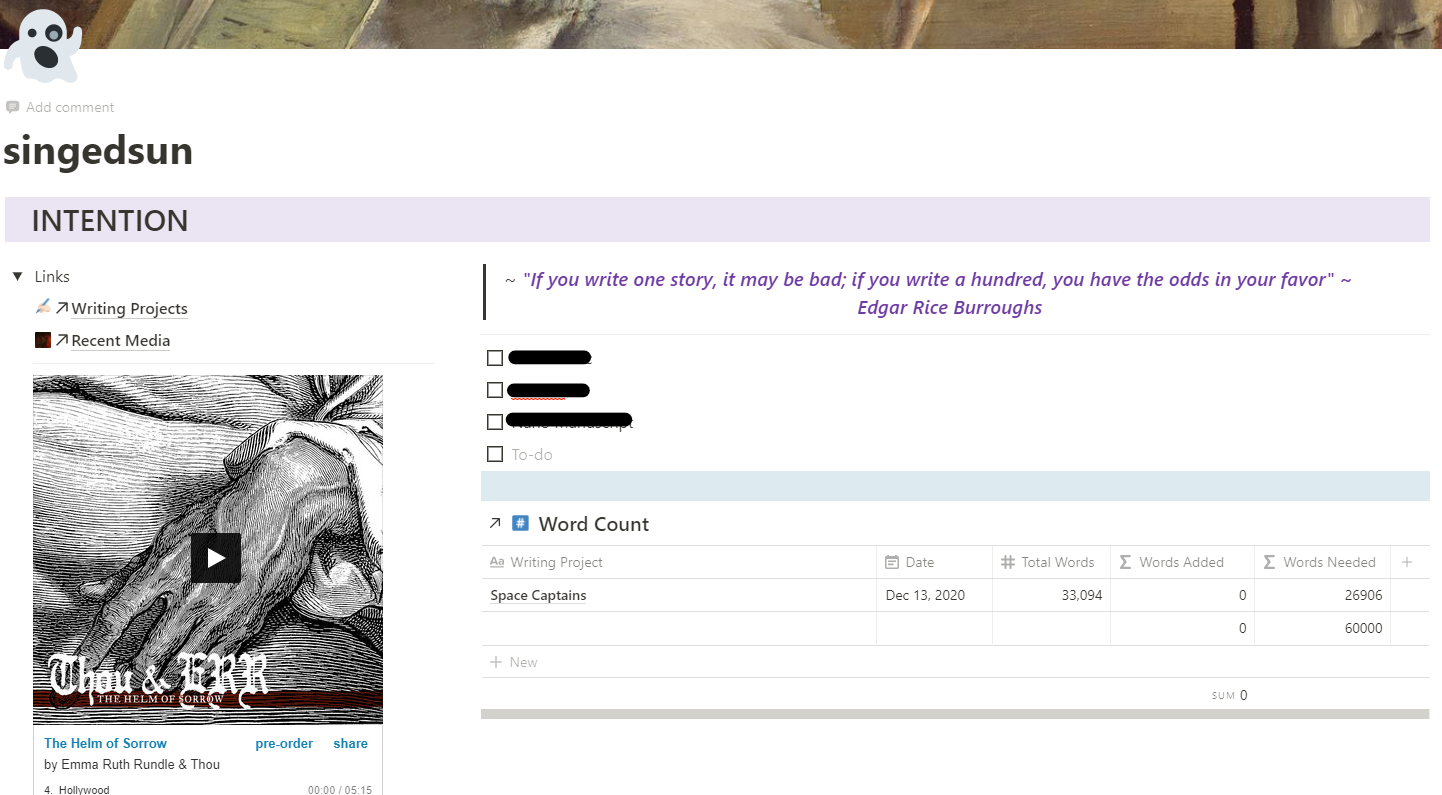
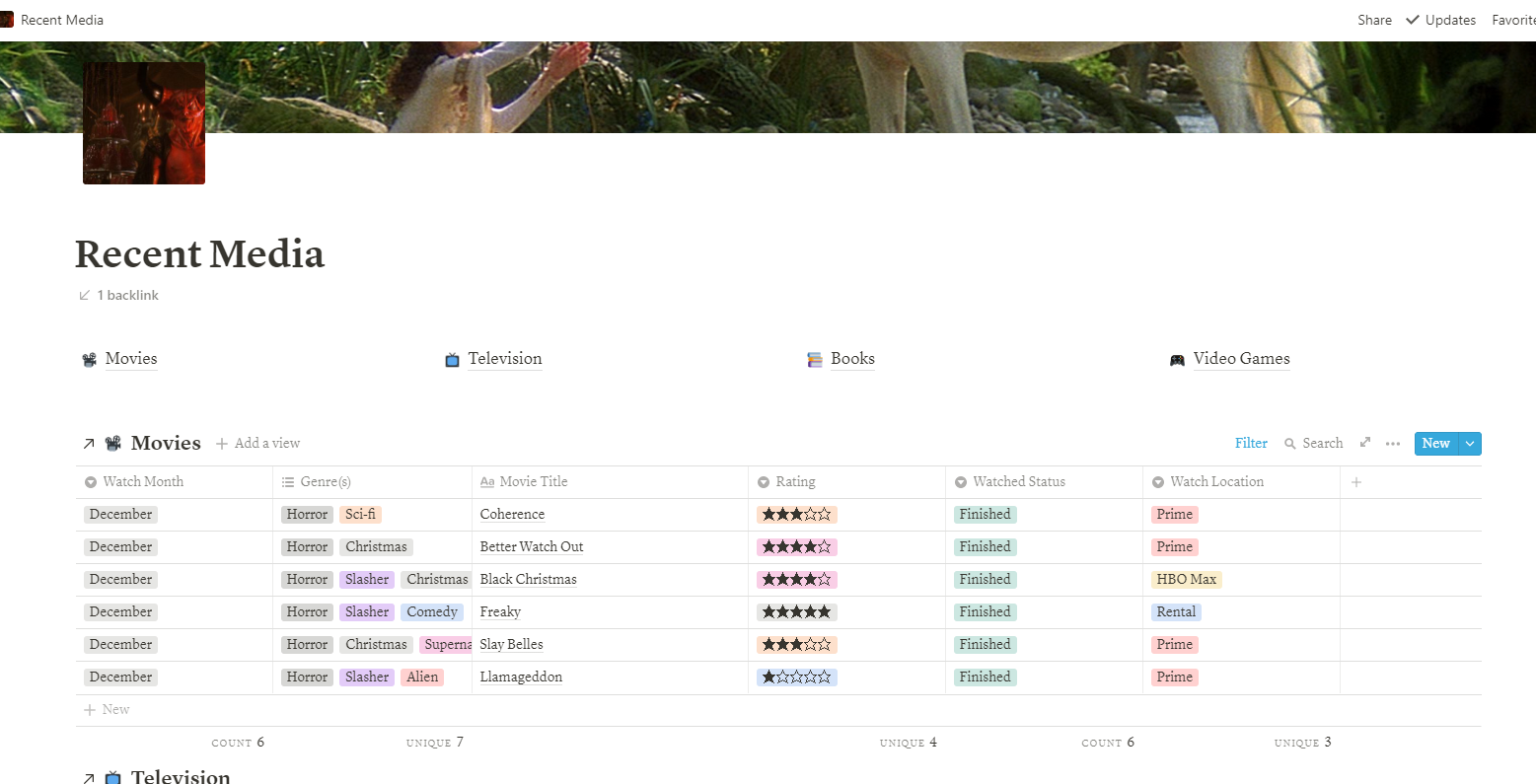
_
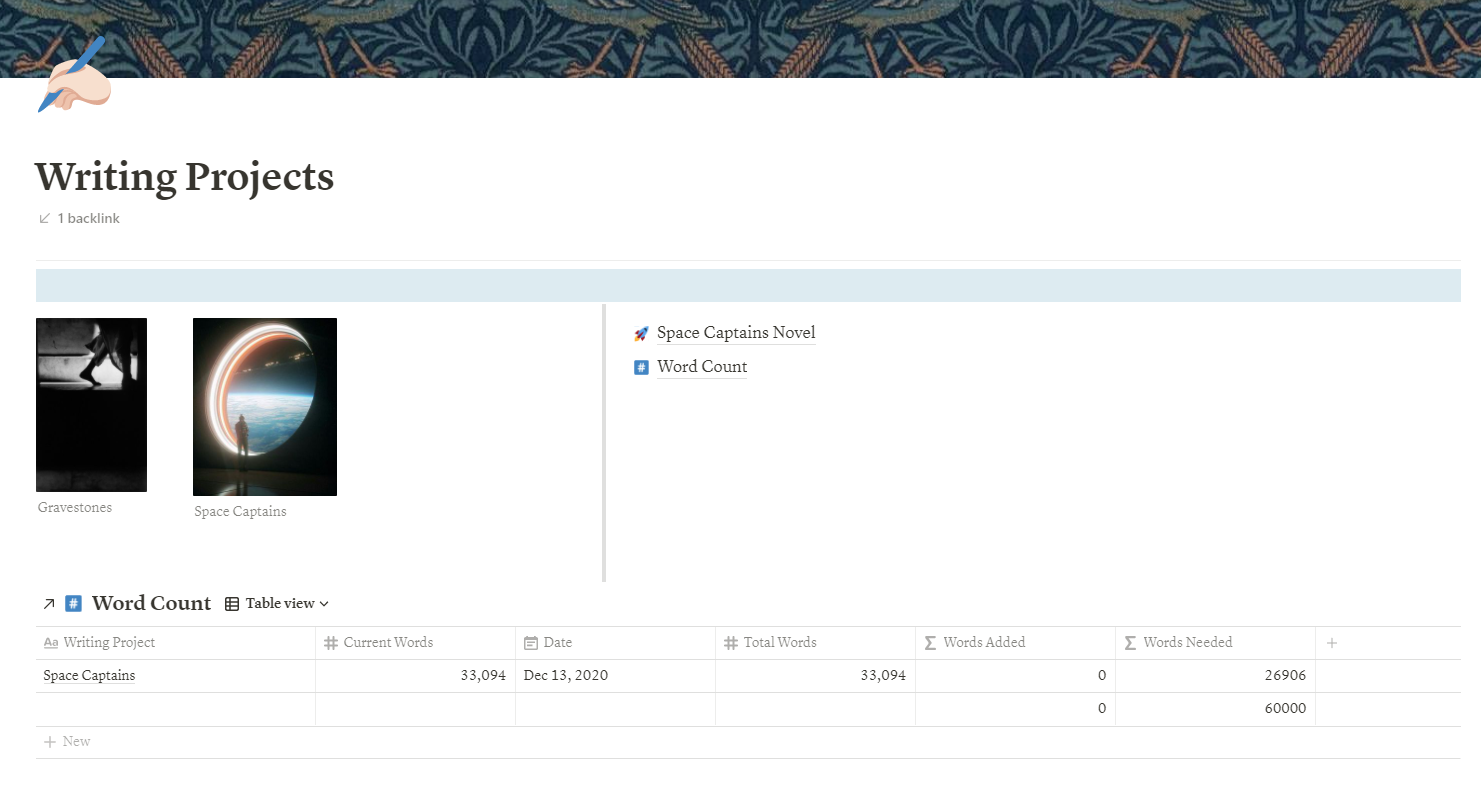
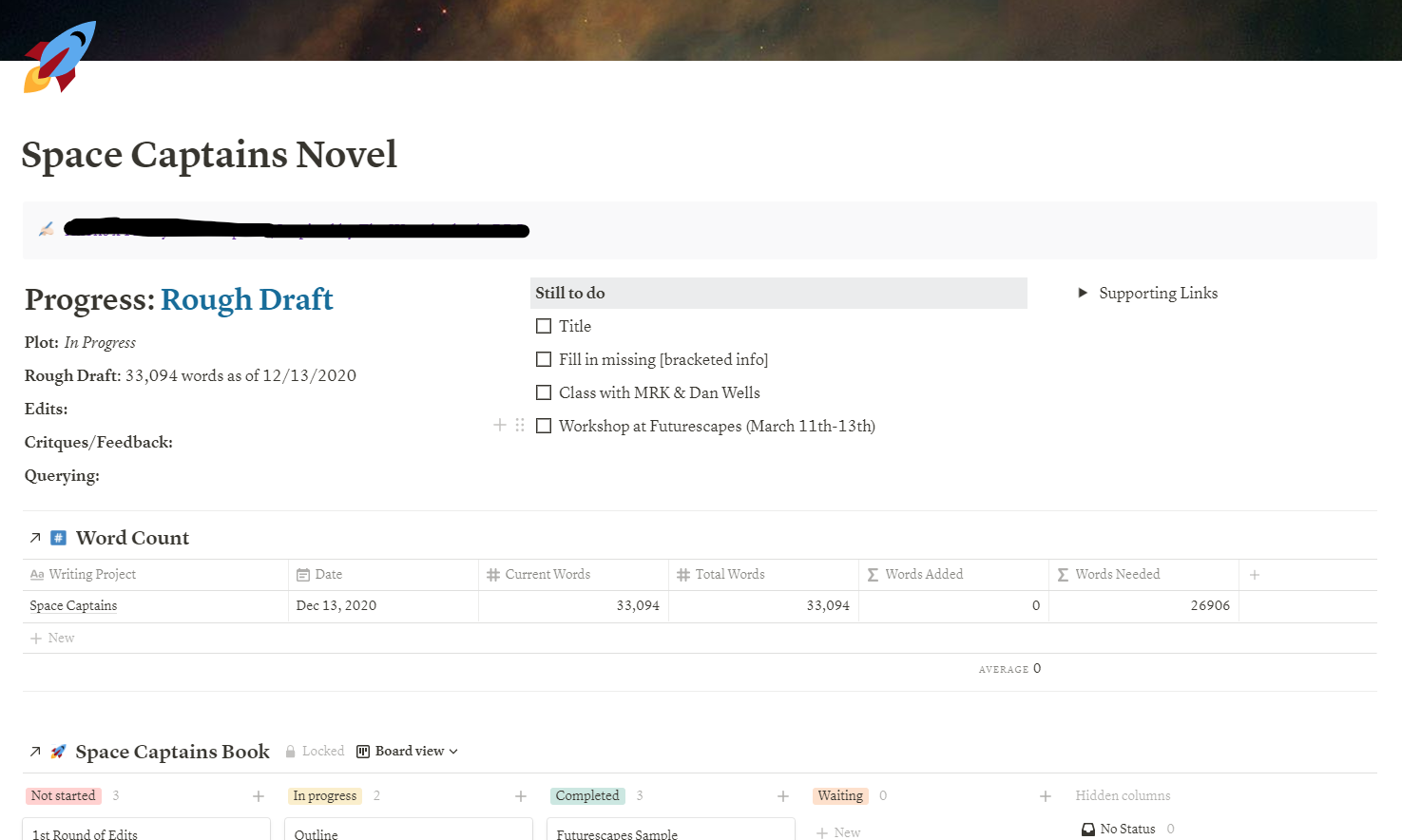
To start I have a landing page for myself, which I'm still kind of messing with. But it's basically an overview of links to the other pages, a quote, a song I've listened to like 100x and am not yet tired of and I'm still building this out for what it should be exactly. But you'll see I can continue to add to do items, links to new pages I build and whatever else I want.
Then I have pages for as I said, my movie watch list. But I also imported my Goodreads book list (as it was the day I did it), I made one for my video games, and one for television. All four of those get small filtered versions linked for everything I've watched/played/read in the last month (30 days). Then I can add items too all four databases from that screen instead of going to all four of those pages individually.
Then I have two pages surrounding writing projects. A sort of writing to do landing page, with links and a linked spreadsheet for word count updates. (I'm still messing with how that's going to work because I'm not sure I'm ready to give up my pretty color coded yearly spreadsheet in Google Docs.)
But within that I have a kan ban board page for my current original WIP (my nano novel) I've got to dos specific to that project, some notes, a ton of links (and I think I want to build a page that's basically a mood board, but more curated than my pinterest for the project). Then maybe add a link to my playlist for it, but everything on it is SPECIFIC to that novel project.
That's about all I have so far, but that took me a fair portion of the weekend as I was watching youtube videos, or attending a livestream or two. It's been a nice focus, I get to feel a little more control and expansive tracking that I don't do in my bullet journal. I've been thinking maybe I'll build a section to do like morning pages for myself (for at least as long as I'm working from home and that's easy to keep up with). I also saw someone that had a page built for tarot spreads and card information and I would love to have something like that. So I might go find that template and kindly lift it from her and change it to suit my needs.
I like having this because it's not at all going to change my current bullet journaling methods (which is the most bare bones to do and calendars and note taking kind of journal). But it will allow me to do some other things that I just wasn't doing at all before because it was hard or cumbersome or I tried and didn't like the way it worked in my written journal. I am not the sort of bullet journaler that spends hours beautifying my journal. When I say it's basic, I mean it. But here, I can track words in a way that's more visible, I can use the kan ban method in a way that's more visible to me.
Anyway. Even if I was ONLY using it to track my horror movie progress? It would still be pretty cool. It's free to use, so I'm not out anything to just poke around and give myself a pretty list to look at.
Do any of you have a regular journal habit? Do you do it on paper, in an app, post-its? Anyone else out there giving Notion a try? I haven't attempted building my own templates yet (because that seems like a lot of work) but it's great that there are so many free ones to pick from.